In an effort to provide users with a better experience, Pebble updates constantly with the latest update being the biggest ever. It focuses more on pebble Health, Timeline and the provision of quick information via its user interface. This update comes right ahead of the Pebble 2 and Pebble Time 2 smart-watches, which are expected to launch later this month.
Therefore, downloading the Pebble 4.0 update should provide users with the right idea of just how the upcoming wearable will be like. Generally, the new apps have been given a new feel and look. They also have fresher colors, menus and cleaner layouts. Their performance has also received a boast and they are now speedier.
Set Up and Compatibility
To begin with, it is wise to determine the compatibility of your Pebble. Older models including Pebble Time, Pebble Time Round and Time Steel can easily be upgraded. This is still the case with Time 2 and Pebble 2. After determining whether your model is upgradable, you should go straight ahead and download the 4.0 update. This should happen automatically, but if it doesn’t consider finding out the version you are currently using from the top right three dots.
The update might fail from time to time and you should try severally. However, if you are having difficulties and downloading continues to fail, go to the settings and re-pair and unpair your device.
Health Updates

Almost every feature has received redesigning here and there and this includes the Health app, which now has a glanceable info. The watch’s up button will now be taking users to the health app where they can view their sleep and step activity. The watch now displays steps in hexagonal little shapes and displays sleep in a box that is rectangular in shape.
From each activity, pressing the right button will take users deeper whereby they will be in a position to compare their past week’s performance with the current performance. However, if a user needs to view more data, they will need to visit their app. Both android and iOS mobile apps have received some improvements too. When it comes to Health, the sleep and activity graphs are now easier to read.
Timeline Quick View

Timeline has a new feature that will allow for quick view. This will allow users to view things that are happening in the meantime as well as upcoming things. Pressing down provides more details of approximately 3 days. The back button will now be used to dismiss notifications.
Watch faces are now able to resize and react to the Timeline Quick View. Most importantly, it is now easier for users to adjust how they want their Quick View events to show up on their Timelines. This can be done by heading to the Watch’s main menu and clicking on Settings followed by Timeline and from there configurations can be made.
Quick Launch and App Glances
App glances are just tweaks to the way the main menu appears in 4.0. When coming to app select, users will now be in a position to view additional displayed information. For instance, beneath the settings, the battery percentage will be listed. When coming to music, the song titles and the artist will now be displayed for whatever music the user is listening to.
Moreover, the current local temperature will as well be displayed. This should be under weather meaning that users will not have to go to the app unless they want to view weather forecast for the entire week. It is unclear whether this change will be applicable on other apps.

It has been speculated that the 4.0 menu launcher will become every user’s favorite feature. It is now possible to assign specific apps to the back, select, down and up buttons thanks to the new feature known as the Button Quick Launch.
Moreover, there is this new feature that is capable of helping users save time, the One Click Actions. It has been speculated that developers will be in a position to allocate certain apps to their most common use case such as ordering an Uber or pressing play. Experts predict that additional apps will be revealed in the near future with these amazing features.
Read more: Track your Happiness through Pebble’s Game-Changing Happiness App
Conclusion
Experts have referred to the newest Pebble 4.0 update as one of a kind. It will improve the user experience meaning people will enjoy their wearable better. Consider looking for Pebble 4.0 guide online if you are having any problems.





No Comments so far
Jump into a conversationNo Comments Yet!
You can be the one to start a conversation.