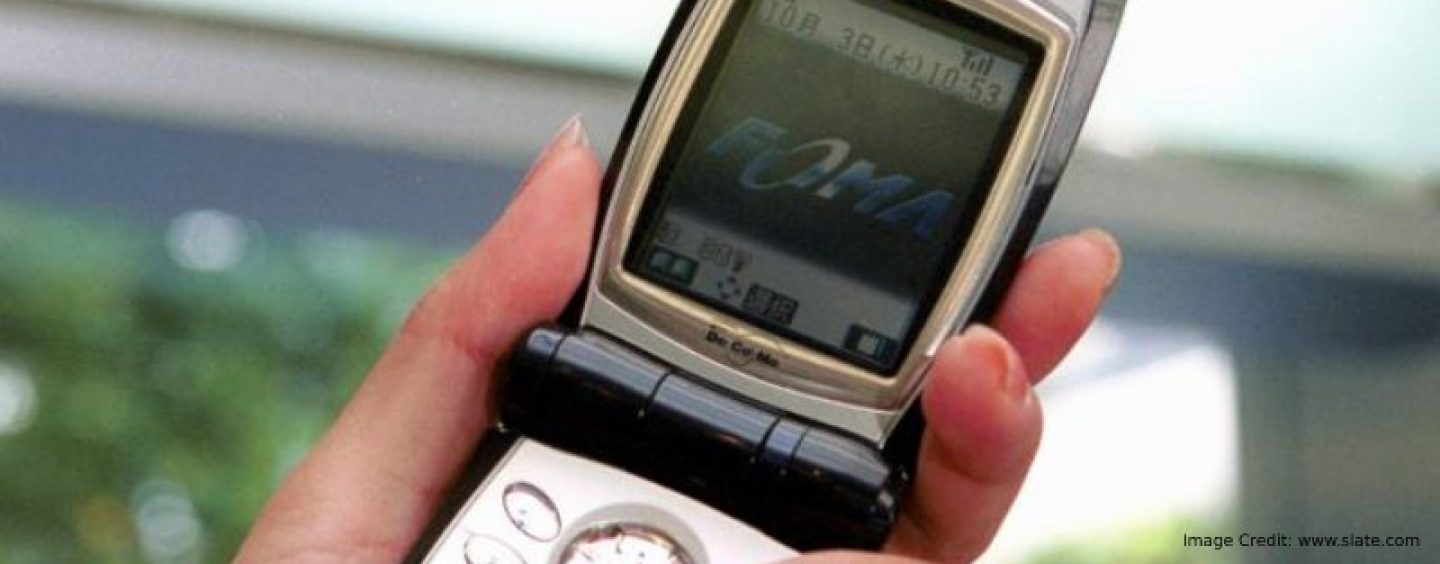This is a phone that helps you hide your identity when you text or call other people. This is so satisfying as at many times when we use our phones to call, we expose our numbers to feds, spammers and scammers.
With the use of this phone, the security vulnerability is reduced and you will be comfortable texting or calling people without revealing your telephone number. It also allows you to use a free second telephone number on your usual smart phone.
A burner phone which is frequently referred to as burner is known to be a criminal jargon for prepaid phone. This phone is usually meant to be used for any specific task or it can be used for short period. It is used for a nefarious transaction normally before it is disposed of (burned) when many people have the used number.
About Virtual Burner
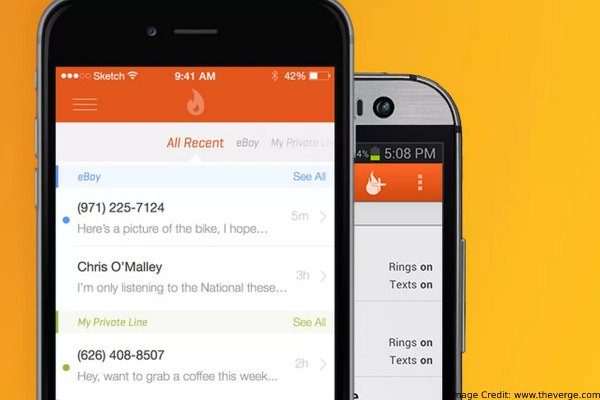
This is where you use an application on your usual smart phone to route your calls as well as texts through a different number. Its works so through some of the computer magic and servers as developed by its creators. It helps you manage it like it was a completely distinct phone. They may include Hushed, Sideline, Burner, TextMeUp and Line2.
These applications may help you in self destructing messages and they are able to be used in various virtual phones. However, you are advised to use physical burner when you get worried about other big threats like the government tracking as well as when going through the border of US. They are also less than perfect due to the connection to your smart phone as well as its link that they create.
How To Get The Burner To Your Smart Phone?
1. Install burner
You are required to download the burner app into your phone so that you can access it and use it as you wish. This app is available in Google play store in an Android smart phone as well as iOS app store for the iPhones.
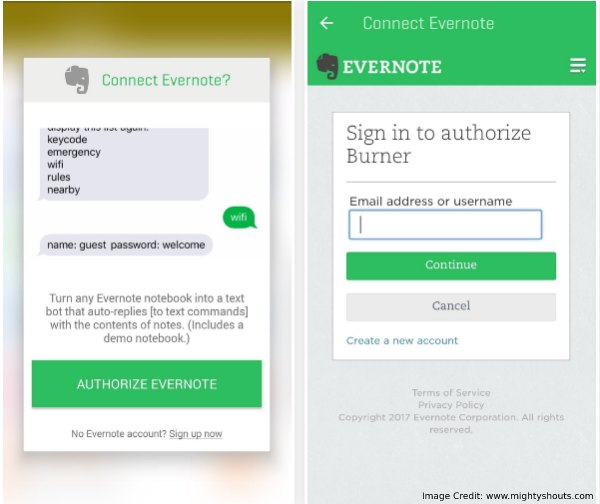
2. Sign up
Once you have installed the app and opened it, it will prompt you to sign up. It is not clear if the choice on the scrolling list contains any real impact for you like for work, moving, dating or volunteering. This is because the company intended it for survey purposes and you are advised to choose any.
It will request for your number for verification and after you have entered it, tap next. There will receive a text with a number. You are required to open the application once more and enter the verification umber sent to you. Agree on the required terms of service and the warning on 911 calls.
3. Creating your first burner
You will be able to make your own burner and it will give you a choice of the area code. You can use the AllAreaCode tool to help you find the area code of the city you want to use.
The first seven days are free after you have created your burner number which has twenty minutes of call time as well as 40 texts. After that, you are required to pay about $4.99 only for a period of one month and this also covers for a free number swap (burn).
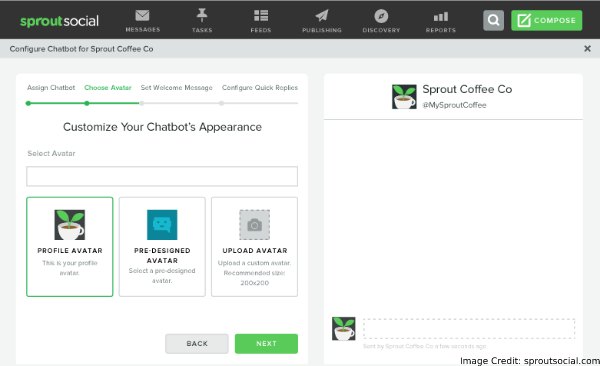
4. Creation Of An Auto-Reply Bot Through Use Of The Evernote
The burner will allow you connect with a number of apps like auto-reply bot that will help you automate your desired tasks. If you do not have the Evernote app in your phone, then you are advised to download and install it from you Google store play or iOS app store.
Open the Evernote app and make new notebook which is labeled burner. Every note made in the app is a command for your bot and the title will always be the command while the body will be the response.
Then open your burner app and under its setting you will see Evernote on the connection available. Provide your credentials to authorize the app. You should have signed in the burner app using your Evernote credentials.
Then update auto-responder settings found in burner app. Your app is capable of reading the notes now within the Evernote.
Advantages Of Virtual Burner Phone
- It is meant to help in protecting your identity from being exposed to scammers, fed or spammers.
- It registers your number with MVNO and if someone wants complete privacy they will not be able to get it.
- You will not list your number on website using the method.
See Also: Why Vaping Is Not As Secure As You Thought It Was?
Conclusion
Use of burner app will help you avoid being tracked as well as ensuring that you maintain your own privacy while you make call or texts. It helps you keep private some of your activities. It helps you perform normal tasks like customizing voicemail and call forwarding.
You can choose to subscribe some of Burners App or you can use them on a monthly basis. It prevents anyone from tracking you as MVNO will not let them know your identity.